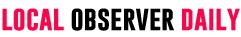EdrawMax AI: Learn How to Make Flowchart and Diagram Using AI

Creating flowcharts and diagrams is an essential part of various industries and fields, from software development to project management. With the advent of artificial intelligence (AI), the process of generating intricate flowcharts has been simplified and enhanced. EdrawMax AI stands at the forefront of this revolution, offering an innovative solution for individuals and teams seeking to streamline their diagram creation process.
Understanding EdrawMax AI
EdrawMax AI is an advanced diagramming tool that integrates artificial intelligence to facilitate the creation of flowcharts and diagrams. It combines the user-friendly features of EdrawMax with the power of AI, resulting in a comprehensive platform suitable for both beginners and professionals.
Key Features:
-
Smart Symbol Suggestions: EdrawMax AI analyzes your diagram content and intelligently suggests relevant symbols, saving time and enhancing accuracy.
-
Auto-Connection and Formatting: The tool automatically connects shapes and formats the diagram, ensuring a clean and professional look without manual adjustments.
-
Contextual Formatting: EdrawMax AI understands the context of your diagram, providing suitable formatting options for different types of content, from organizational charts to process flow diagrams.
-
Real-time Collaboration: Enable collaboration among team members, allowing them to work on the same diagram simultaneously, regardless of geographical locations.
-
Template Suggestions: Based on your diagram type, EdrawMax AI suggests templates, helping you kickstart your project with professionally designed layouts.
How EdrawMax AI Enhances Workflow:
1. Time Efficiency:
EdrawMax AI significantly reduces the time spent on creating flowcharts. With AI-driven suggestions and automation, the process becomes more efficient.
2. Enhanced Accuracy:
The intelligent features of EdrawMax AI contribute to the accuracy of your diagrams. Symbol suggestions and auto-formatting reduce the likelihood of errors.
3. Adaptability:
Whether you're a seasoned professional or a beginner, EdrawMax AI adapts to your skill level. The learning curve is minimized, allowing for quick and easy diagram creation.
4. Collaboration:
Real-time collaboration is a game-changer for teams working on projects that involve complex diagrams. Team members can contribute simultaneously, fostering a collaborative environment.
5. Versatility:
EdrawMax AI caters to various diagramming needs, including flowcharts, organizational charts, mind maps, and more. Its versatility makes it a valuable tool across different industries.
Getting Started with EdrawMax AI:
-
Sign Up: Create an account on the EdrawMax platform to access the AI features.
-
Choose Diagram Type: Select the type of diagram you want to create, and EdrawMax AI will provide relevant suggestions and templates.
-
AI-Assisted Creation: Leverage the AI-driven features as you add symbols, connecting lines, and text. EdrawMax AI adapts to your actions, providing intelligent support throughout the process.
-
Collaborate in Real Time: Invite team members to collaborate on your diagram in real time, enhancing teamwork and productivity.
Conclusion:
EdrawMax AI represents a significant leap forward in the realm of diagram creation. By seamlessly integrating artificial intelligence into the process, it offers users a more intuitive, efficient, and collaborative way to build flowcharts and diagrams. Whether you're a solo entrepreneur, a project manager, or part of a large team, EdrawMax AI has the tools to elevate your diagramming experience.
Tags
Categories
- Affordable Places
- AI
- Australia
- Best Places
- Best Places For Black Families
- Best Places For Singles
- Business
- Canada
- Cheapest Places
- Dangerous Places
- Entertainment
- Europe
- Events
- Expensive Places
- Fastest Growing Places
- Finance
- Gaming
- Gardening
- Haunted Places
- Health
- Most Expensive Places
- Motivation
- Net Worth
- Other
- Pros and Cons
- Richest Neighborhoods
- Richest Places
- Safest Places
- Science
- Sports
- Technology
- Travel
- United Kingdom
- USA Tourist Places
- World
- Worst Places